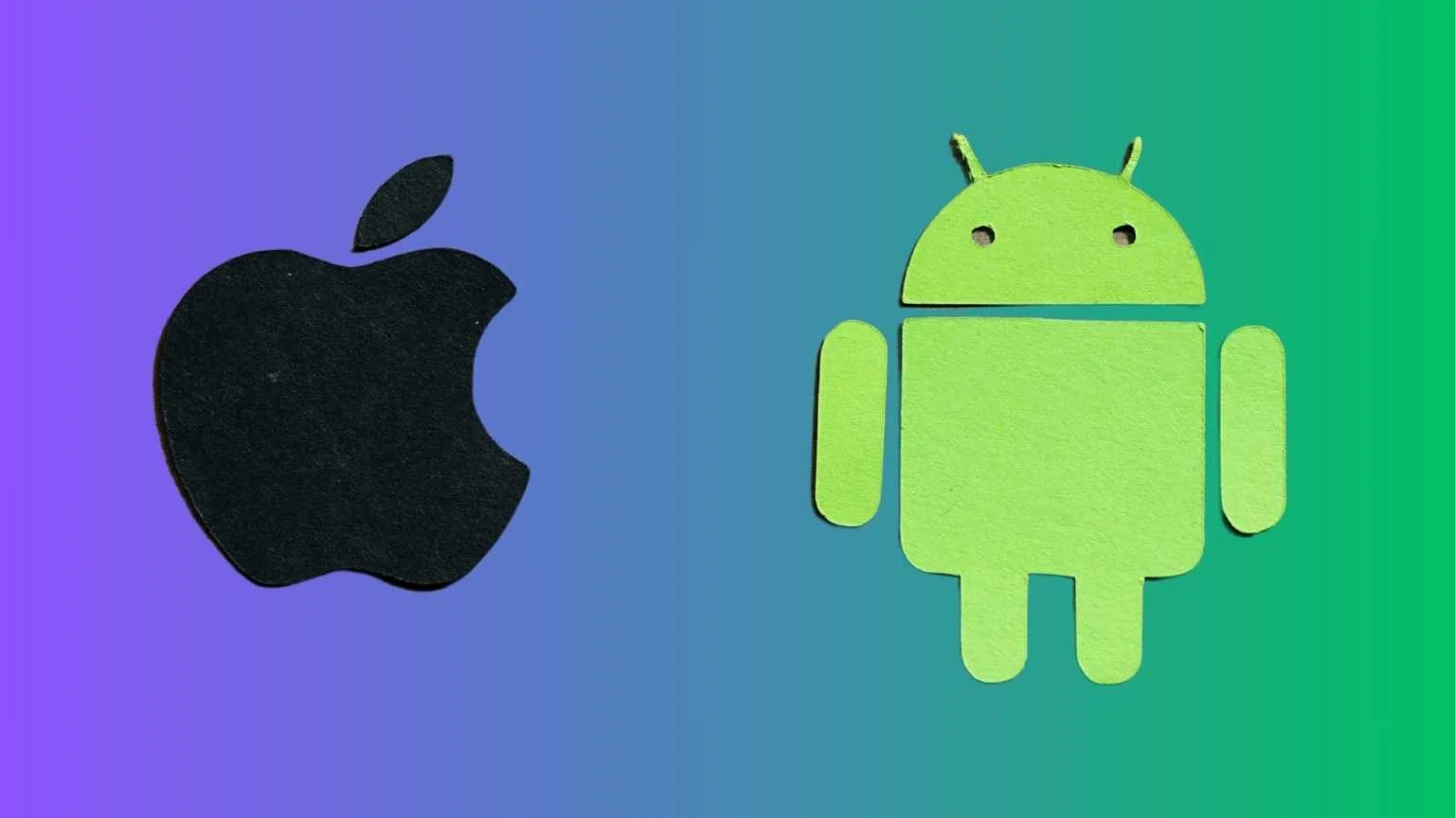
Think you know everything about the Apple and Android ecosystems? Think again. Both Apple and Android offer a surprising number of powerful, time-saving, and fun features — many of which are hidden in plain sight or overlooked. Let’s dive into the top features each ecosystem brings to the table and help you decide which one suits your lifestyle best.
Apple Ecosystem Features
📱 Seamless Device Handoff
What it does: Easily transition between devices. Start an email on your iPhone, continue it on your MacBook, or finish a document on your iPad.
How to use it: Ensure iCloud and Handoff are enabled. When you switch to another Apple device, you’ll see the app or document you were using ready to go.
💻 Universal Clipboard
What it does: Copy text, images, or files on one Apple device and paste them onto another seamlessly.
How to use it: Copy content on one Apple device, then simply paste it on another device that’s signed into the same Apple ID.
🖼 AirDrop for Quick File Sharing
What it does: Instantly share photos, videos, or documents between Apple devices, even without an internet connection.
How to use it: Open the content you want to share, select the AirDrop option, and choose the device you want to send it to.
🔐 Face ID and Touch ID
What it does: Secure your iPhone and make payments using your face or fingerprint.
How to use it: Set up Face ID or Touch ID in Settings > Face ID & Passcode or Touch ID & Passcode.
📲 iMessage & FaceTime
What it does: Send secure, encrypted texts, photos, videos, and make HD video calls all within Apple’s ecosystem.
How to use it: Just open Messages or FaceTime, and start connecting with other Apple users. Works seamlessly across iPhones, iPads, and Macs.
🎮 Apple Arcade
What it does: Get access to a large library of games on iPhone, iPad, Apple TV, and Mac, all for a single subscription.
How to use it: Subscribe to Apple Arcade in the App Store, then download and play games across all your Apple devices.
Android Ecosystem Features
📱 Google Assistant & Google Lens
What it does: Use voice commands to control your Android device, search the web, or even point your camera to get information about the world around you.
How to use it: Hold the Home button or say “Hey Google” to activate Google Assistant. Use Google Lens by tapping the Lens icon in the Google Photos app or Camera app.
🖥️ Multiple Device Syncing
What it does: Synchronize your Google account across multiple Android and non-Android devices (like a Chromebook or Windows PC).
How to use it: Sign into your Google account across devices. All your settings, apps, and data sync automatically.
🧩 Customizability and Widgets
What it does: Customize your home screen with widgets, themes, and icons that suit your style.
How to use it: Long-press on your home screen to add widgets, change wallpapers, and reorganize your apps in Android.
📝 Drag and Drop Between Apps
What it does: Move text, images, or files from one app to another with ease.
How to use it: Tap and hold content in one app, drag it slightly, and then swipe to the second app to drop it there.
📂 Google Drive & Google Photos
What it does: Store files and photos in the cloud with Google’s services, offering a cross-platform experience that works on Android, iOS, and even web browsers.
How to use it: Upload content to Google Drive or Google Photos and access it from any device by logging into your Google account.
🔒 App Permissions & Customization
What it does: Have more control over app permissions and which data apps can access, including camera, location, and more.
How to use it: Go to Settings > Apps > Permissions to customize what each app can access, making your device more secure.
Frequently Ask Questions(FAQ’s)
Apple offers superior device integration with features like Handoff, AirDrop, and iCloud, making it seamless to transition between devices.
Yes, Android offers more customization options, allowing you to personalize your home screen, app icons, and widgets.
No, iMessage is exclusive to Apple devices. Android users rely on other messaging apps like SMS, WhatsApp, or Google Messages.
Apple is known for its strong privacy features, like Face ID, encryption, and App Tracking Transparency. Android offers security but is often more open to third-party apps.
Yes, Google services such as Gmail, Google Photos, and Google Drive are available on Apple devices, though they integrate more deeply with Android.
Final Thoughts
Both Apple and Android ecosystems offer a wealth of features designed to enhance your daily life. Whether you’re looking for seamless integration with all your devices (Apple) or an ecosystem that offers more customization and variety (Android), each has its strengths. Choose the one that aligns with your priorities — whether it’s ease of use, privacy, customization, or the freedom to choose your device. Either way, both ecosystems will enrich your digital experience in ways you may not have imagined.





